- Canon imageRUNNER C6800 Series (MARCH 2004)






Comprehensive Canon imageRUNNER C6800 Series Service Manual
Models covered in this manual:
File specifications
File type: PDF
Language: English
Number of pages: 2159
Printable: Yes
Estimated download time: 1.02 Minutes
Pay with Bitcoin
Product Information
Comprehensive Canon imageRUNNER C6800 Series Service Manual
Discover the essential technical guidance with the Comprehensive Canon imageRUNNER C6800 Series Service Manual. This detailed service manual provides invaluable information for technicians and qualified personnel to understand the technical theory, installation, maintenance, and repair of the imageRUNNER C6800 series devices. Perfect for both novices and experienced service providers, this manual covers everything you need to ensure your Canon device runs optimally and maintains peak performance.
Key Features
- Extensive Coverage: This manual includes comprehensive sections that break down the system construction, operation, and troubleshooting procedures vital for proper servicing of Canon image runners.
- User-friendly Layout: Navigate effortlessly through different chapters, with clearly defined sections including installation instructions, user maintenance, error troubleshooting, and more.
What's Inside
- Chapter 1: Introduction
- Overview of system construction and components.
- Important safety regulations and cautions.
- User maintenance instructions and best practices.
- Chapter 2: Installation
- Installation site criteria for optimal functionality.
- Step-by-step unpacking and setup procedures.
- Chapter 3: Basic Operation
- Detailed guide on system functionalities including the main components.
- Chapter 4: Main Controller
- In-depth interface with detailed circuitry, diagnostic processes, and error handling protocols.
With proper maintenance, your Canon imageRUNNER will serve efficiently over extended periods. This manual is an essential tool for anyone working on the Canon imageRUNNER series, ensuring that technicians can solve issues quickly and competently. Whether for individual use or within a service-based environment, this service guide is designed to help users achieve professional quality repairs and maintenance tasks.
How to Download Your Manual - Delivery Policy
Within a minute after completing the payment process, you will receive two emails from us. One for the completed payment and another with the download link. The download link is valid for 3 days.
Lifetime Guarantee
Manuals frequently bought together
Add Comment
This policy contains information about your privacy. By posting, you are declaring that you understand this policy:
- Your name, rating, website address, town, country, state and comment will be publicly displayed if entered.
- Aside from the data entered into these form fields, other stored data about your comment will include:
- Your IP address (not displayed)
- The time/date of your submission (displayed)
- Your email address will not be shared. It is collected for only two reasons:
- Administrative purposes, should a need to contact you arise.
- To inform you of new comments, should you subscribe to receive notifications.
- A cookie may be set on your computer. This is used to remember your inputs. It will expire by itself.
This policy is subject to change at any time and without notice.
These terms and conditions contain rules about posting comments. By submitting a comment, you are declaring that you agree with these rules:
- Although the administrator will attempt to moderate comments, it is impossible for every comment to have been moderated at any given time.
- You acknowledge that all comments express the views and opinions of the original author and not those of the administrator.
- You agree not to post any material which is knowingly false, obscene, hateful, threatening, harassing or invasive of a person's privacy.
- The administrator has the right to edit, move or remove any comment for any reason and without notice.
Failure to comply with these rules may result in being banned from submitting further comments.
These terms and conditions are subject to change at any time and without notice.

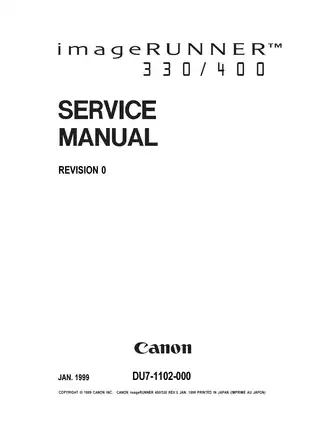
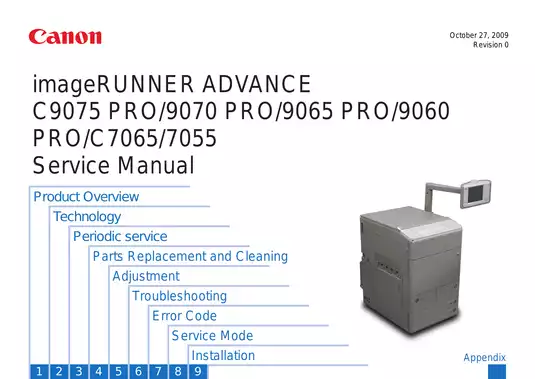
Comments