HP Color LaserJet 8500, HP Color LaserJet 8550
HP Color LaserJet 8500/8550 Printer Service Manual
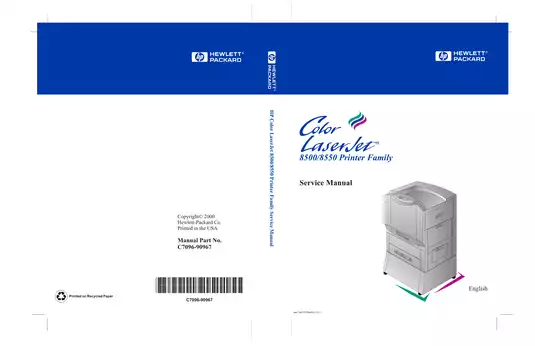
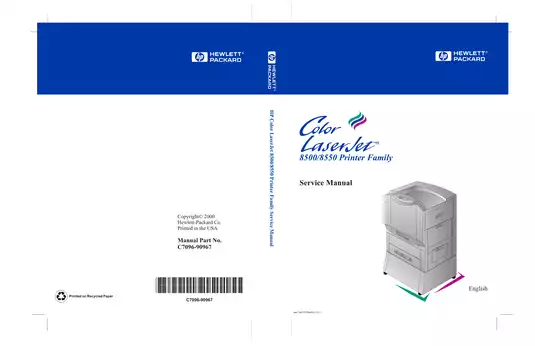


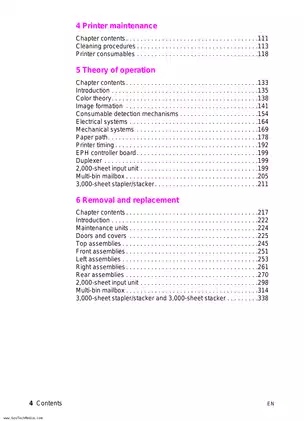

File Specifications
- File Size: 43.39 MB
- File Type: PDF
- Language: English
- Pages: Number of pages: 628 ,
- Printable: Yes
- Estimated Download Time: 0.89 Minutes
Models Covered in this Manual
Product Information
HP Color LaserJet 8500/8550 Printer Service Manual
Are you the proud owner of an HP Color LaserJet 8500 or 8550 printer? This comprehensive service manual is the essential guide you need to maintain optimal performance and ensure longevity for your printer. With detailed troubleshooting steps, repair instructions, and part replacement guidance, you can swiftly resolve common issues and perform maintenance tasks efficiently.
What's Inside
This service manual covers a wide array of topics to help you understand and service your HP Color LaserJet printer:
- Specifications - Detailed technical specifications of the printer including power requirements and dimensions.
- Safety Information - Important safety guidelines to follow during service and maintenance.
- Printer Features - Overview of all functionalities available with the HP Color LaserJet 8500/8550 models.
- Cleaning Procedures - Step-by-step cleaning instructions to keep your printer in top condition.
- Troubleshooting - Common troubleshooting techniques to address printer issues effectively.
- Replacement Parts - Information on how to order and replace common printer parts and supplies.
- Theory of Operation - In-depth look at the operations and mechanisms fundamental to the color printing process.
- Diagrams and Figures - Illustrative diagrams that give visuals to every component discussed, making understanding easier.
This manual serves as a practical resource for anyone looking to enhance their service skills or minimize downtime for their printer. Perfect for technicians, customers, or any individuals interested in acquiring a deeper understanding of their printers' operational mechanics.
Don’t let minor issues turn into major problems. Keep your HP printer running smoothly with our service manual!
How to Download Your Manual - Delivery Policy
Within a minute after completing the payment process, you will receive two emails from us. One for the completed payment and another with the download link. The download link is valid for 3 days.
Lifetime Guarantee
Customer Reviews
We value your feedback and would love to hear about your experience with our manual.
Add Comment
This policy contains information about your privacy. By posting, you are declaring that you understand this policy:
- Your name, rating, website address, town, country, state and comment will be publicly displayed if entered.
- Aside from the data entered into these form fields, other stored data about your comment will include:
- Your IP address (not displayed)
- The time/date of your submission (displayed)
- Your email address will not be shared. It is collected for only two reasons:
- Administrative purposes, should a need to contact you arise.
- To inform you of new comments, should you subscribe to receive notifications.
- A cookie may be set on your computer. This is used to remember your inputs. It will expire by itself.
This policy is subject to change at any time and without notice.
These terms and conditions contain rules about posting comments. By submitting a comment, you are declaring that you agree with these rules:
- Although the administrator will attempt to moderate comments, it is impossible for every comment to have been moderated at any given time.
- You acknowledge that all comments express the views and opinions of the original author and not those of the administrator.
- You agree not to post any material which is knowingly false, obscene, hateful, threatening, harassing or invasive of a person's privacy.
- The administrator has the right to edit, move or remove any comment for any reason and without notice.
Failure to comply with these rules may result in being banned from submitting further comments.
These terms and conditions are subject to change at any time and without notice.




Comments