- Xerox Phaser 7700 Service & Repair Manual
- Xerox Phaser 7700 Setup & Reference Guide
- Xerox Phaser 7700 Troubleshooting Manual
- Xerox Phaser 7700 Network Setup Guide
- Xerox Phaser 7700 User Manual
- Xerox Phaser 7700 Accumulator Belt Instructions
- Xerox Phaser 7700 Optimizing Print Quality Instructions
- Xerox Phaser 7700 Belt Cleaner Assembly Instructions
- Xerox Phaser 7700 Memory Upgrade Instructions
- Xerox Phaser 7700 Fuser Instructions
Xerox Tektronix Phaser 7700 color laser printer service manual
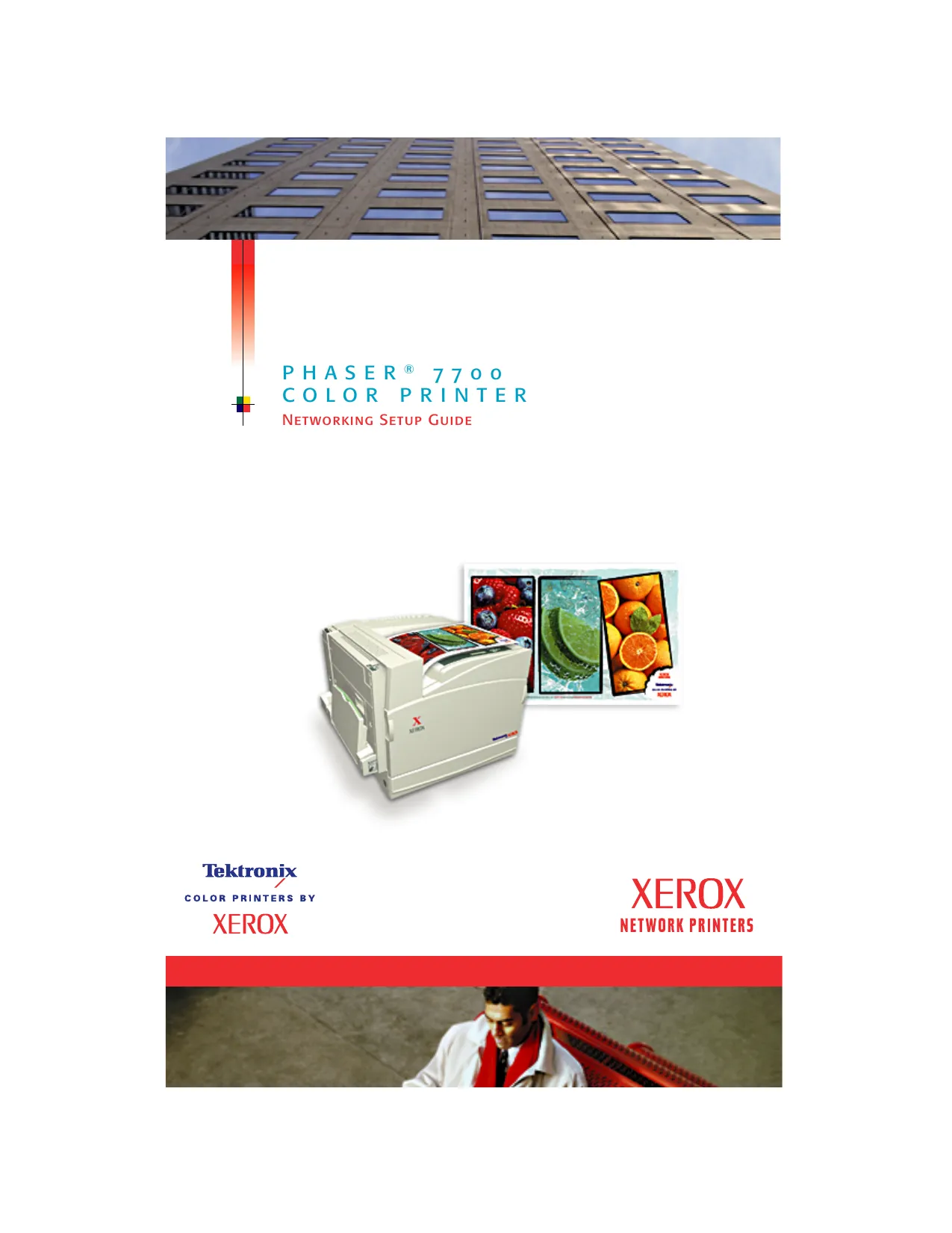
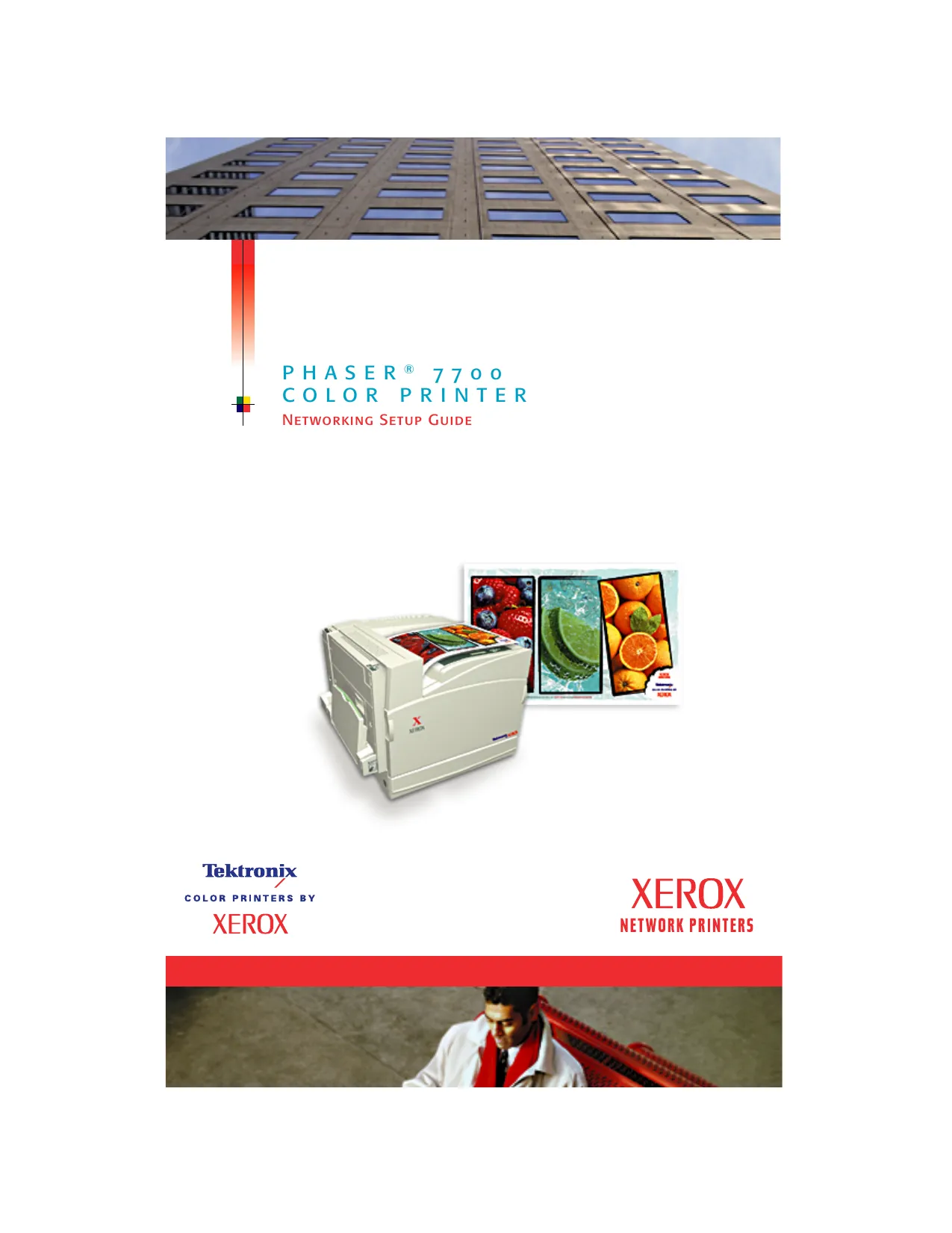
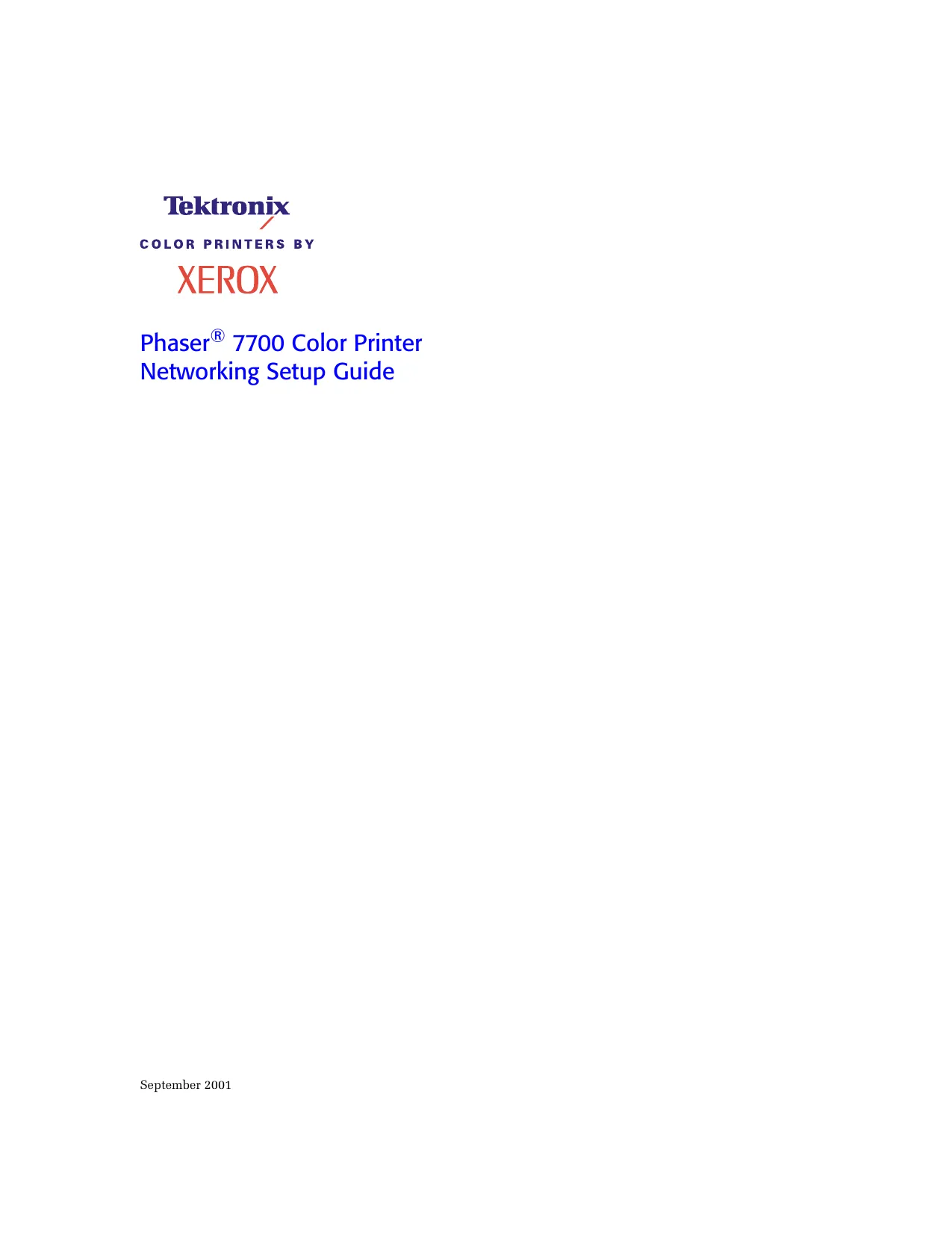
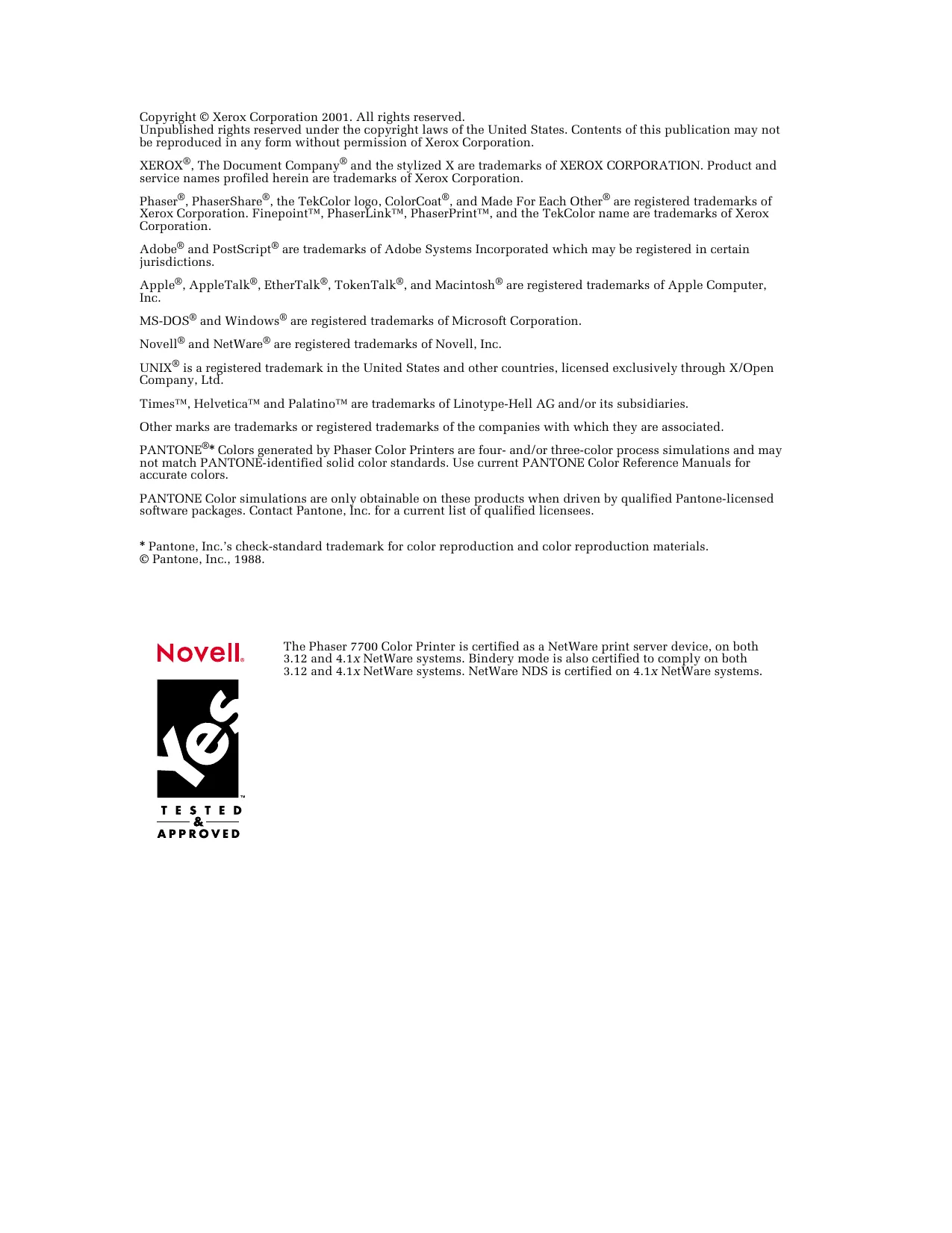
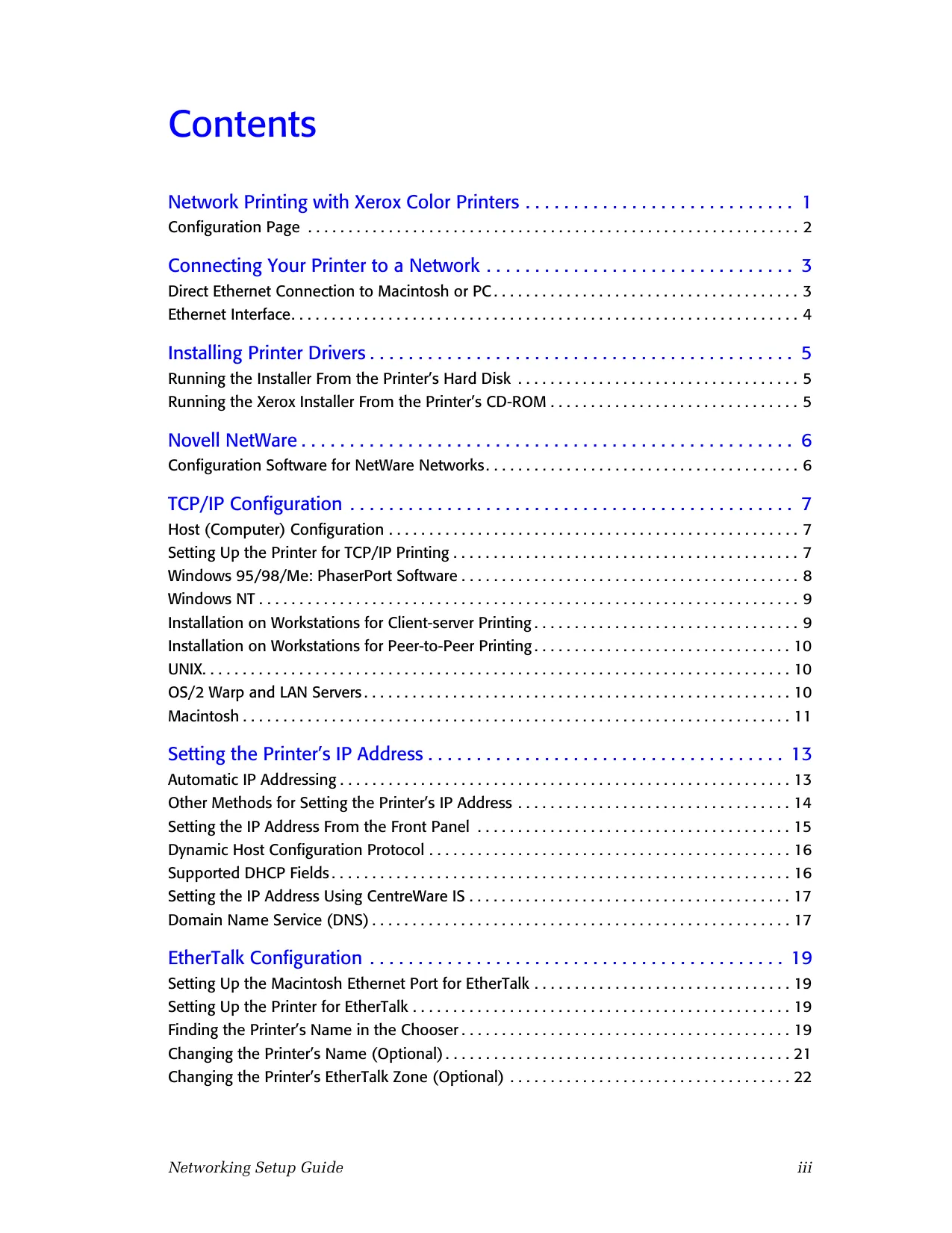
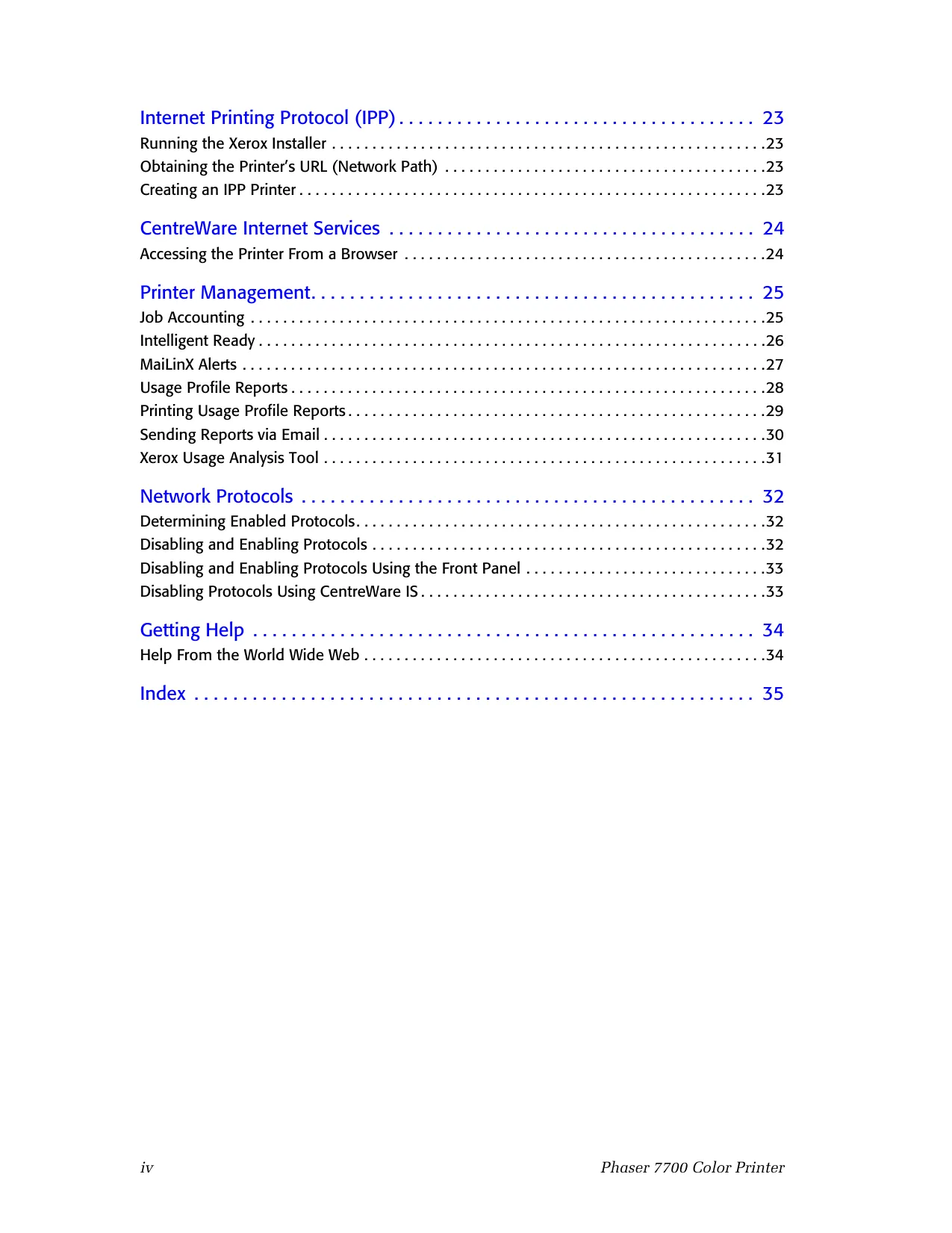
File Specifications
- File Size: 26.63 MB
- File Type: ZIP
- Language: English
- Pages: Number of pages: 379 ,
- Printable: Yes
- Estimated Download Time: 0.55 Minutes
Models Covered in this Manual
Product Information
Table of Contents
Network Printing with Xerox Color Printers
- Configuration Page
Connecting Your Printer to a Network
- Direct Ethernet Connection to Macintosh or PC
- Ethernet Interface
Installing Printer Drivers
- Running the Installer From the Printer’s Hard Disk
- Running the Xerox Installer From the Printer’s CD-ROM
Novell NetWare
- Configuration Software for NetWare Networks
TCP/IP Configuration
- Host (Computer) Configuration
- Setting Up the Printer for TCP/IP Printing
- Windows 95/98/Me: PhaserPort Software
- Windows NT
- Installation on Workstations for Client-server Printing
- Installation on Workstations for Peer-to-Peer Printing
- UNIX
- OS/2 Warp and LAN Servers
- Macintosh
Setting the Printer’s IP Address
- Automatic IP Addressing
- Other Methods for Setting the Printer’s IP Address
- Setting the IP Address From the Front Panel
- Dynamic Host Configuration Protocol
- Supported DHCP Fields
- Setting the IP Address Using CentreWare IS
- Domain Name Service (DNS)
EtherTalk Configuration
- Setting Up the Macintosh Ethernet Port for EtherTalk
- Setting Up the Printer for EtherTalk
- Finding the Printer’s Name in the Chooser
- Changing the Printer’s Name (Optional)
- Changing the Printer’s EtherTalk Zone (Optional)
Internet Printing Protocol (IPP)
- Running the Xerox Installer
- Obtaining the Printer’s URL (Network Path)
- Creating an IPP Printer
CentreWare Internet Services
- Accessing the Printer From a Browser
Printer Management
- Job Accounting
- Intelligent Ready
- MailLinX Alerts
- Usage Profile Reports
- Printing Usage Profile Reports
- Sending Reports via Email
- Xerox Usage Analysis Tool
Network Protocols
- Determining Enabled Protocols
- Disabling and Enabling Protocols
- Disabling and Enabling Protocols Using the Front Panel
- Disabling Protocols Using CentreWare IS
Getting Help
- Help From the World Wide Web
Index
- The pricing for this manual, handbooks, and repair guides are determined by the individual sellers and may vary across different pages. We recommend comparing prices before making a purchase.
- At the end of the detail page, you can find comments and ratings from other users to assist you in your purchasing decision. We encourage you to leave a review after your purchase to help others.
- Download the repair manual and benefit from a lifetime guarantee for the download, as outlined in our FAQs https://www.repairloader.com/faq.php
- For inquiries about the manual, please utilize our contact form https://www.repairloader.com/contact.php, and we will handle your request promptly.
How to Download Your Manual - Delivery Policy
Within a minute after completing the payment process, you will receive two emails from us. One for the completed payment and another with the download link. The download link is valid for 3 days.
Lifetime Guarantee
Customer Reviews
We value your feedback and would love to hear about your experience with our manual.
Add Comment
This policy contains information about your privacy. By posting, you are declaring that you understand this policy:
- Your name, rating, website address, town, country, state and comment will be publicly displayed if entered.
- Aside from the data entered into these form fields, other stored data about your comment will include:
- Your IP address (not displayed)
- The time/date of your submission (displayed)
- Your email address will not be shared. It is collected for only two reasons:
- Administrative purposes, should a need to contact you arise.
- To inform you of new comments, should you subscribe to receive notifications.
- A cookie may be set on your computer. This is used to remember your inputs. It will expire by itself.
This policy is subject to change at any time and without notice.
These terms and conditions contain rules about posting comments. By submitting a comment, you are declaring that you agree with these rules:
- Although the administrator will attempt to moderate comments, it is impossible for every comment to have been moderated at any given time.
- You acknowledge that all comments express the views and opinions of the original author and not those of the administrator.
- You agree not to post any material which is knowingly false, obscene, hateful, threatening, harassing or invasive of a person's privacy.
- The administrator has the right to edit, move or remove any comment for any reason and without notice.
Failure to comply with these rules may result in being banned from submitting further comments.
These terms and conditions are subject to change at any time and without notice.


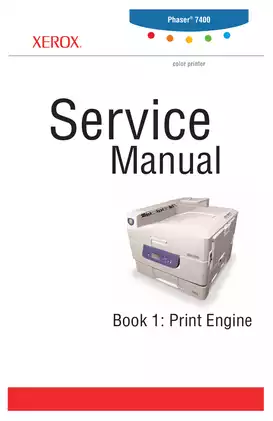

Comments